I recently found out in a dictionary forum that somone extracted all the audio files from Forvo dated back from 2008 to 2021 and made them into .dsl files which can be utilized by Goldendict. The Forvo Cantonese file contains 40625 words. With Goldendict, you can listen to native pronunciation while looking up 粵典 (Cantowords.com) and Wiktionary.

How to Use the Forvo File:
- Download Microsoft Visual C++ Redistributable 2015-2019 (64bit). The package is for the installation of the latest Goldendict.
- Download Goldendict. Unzip the file. No installation required. Click “Goldendict” to open it. I personally put it the “Program Files” and pinned it to taskbar for easy access.
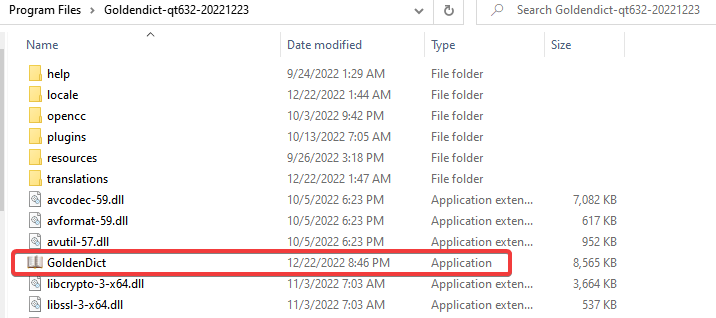
- Download Forvo Cantonese File.
- In Goldendict, choose “Edit” and then “Dictionaries”. Under “Sources” tab, choose “Files” tab, and then click “Add”. Add the Forvo folder. It will open up empty but you should continue to click “select folder”. Then click “Apply” in the bottom. Now, we’re done adding the Forvo file.
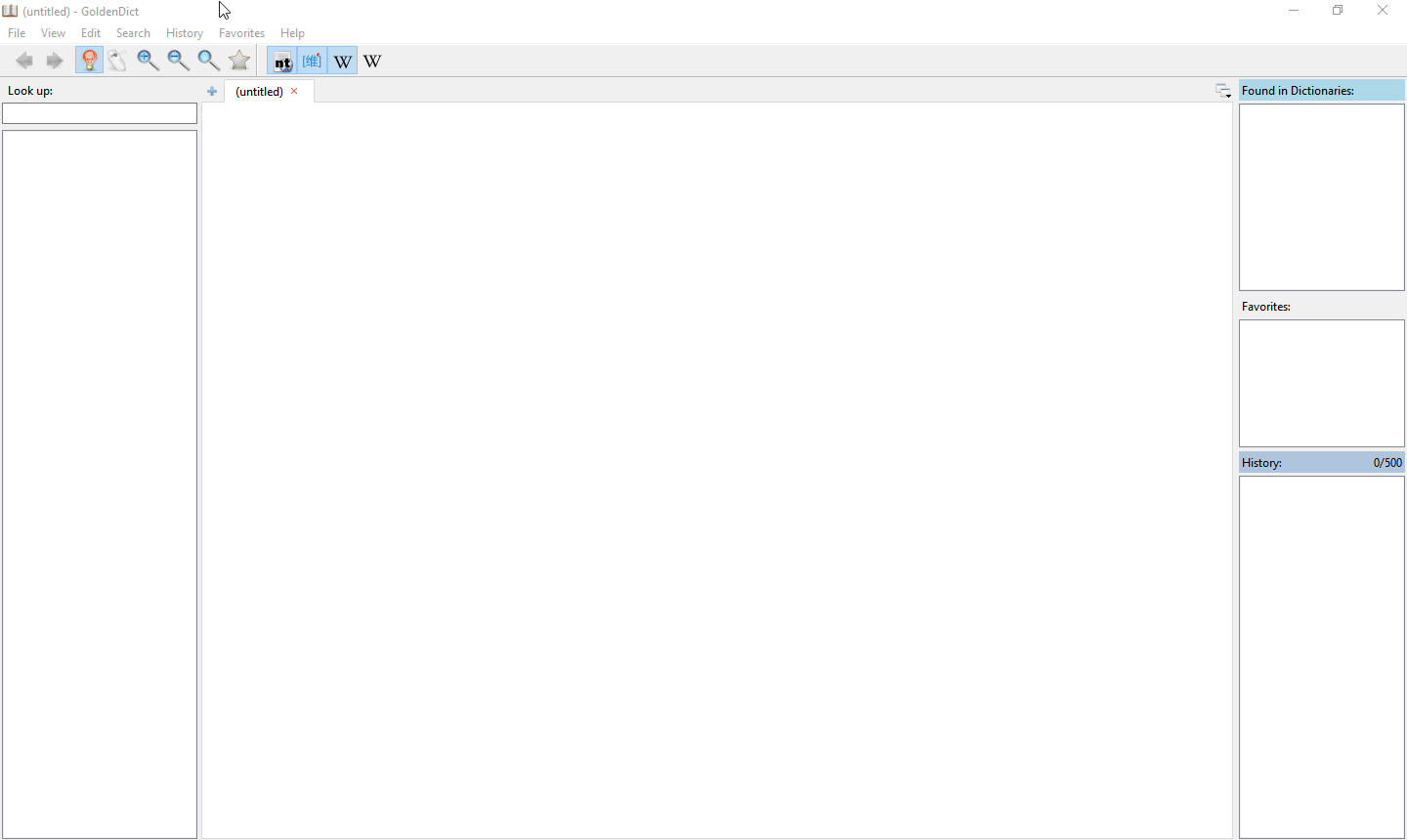
- Now, add 粵典 (Cantowords.com) to Goldendict. Under “Sources” tab, choose “Websites”, add
https://cantowords.com/dictionary/wan/?q=%GDWORD%and name the url “Cantowords”.
- Enable Wiktionary and add Cantonese Wikipedia. Under “Sources” tab, choose “Wikipedia”, click “enabled” right next to “English Wiktionary”. To add “Cantonese Wikipedia”, copy
https://zh-yue.wikipedia.org/wto “address” and name the url “Cantonese Wikipedia”. Click “enabled”.
How to Use GoldenDict Effectively
- Install “Mandarin+Cantonese Dictionary” Chrome extension
- In Goldendict, choose “Edit”, select “Preferences”, go to “Scan Popup” tab, check “Start with scan popup turned on” and uncheck “Send translated word to main window”.
- Make sure the “Scan Popup” lightbulb turn on.

- Download any chrome extension that enables “copy and paste” since many websites prohibit such action. Open up any website. Let the chrome extension selects a word automatically. Then enter “Ctrl+c+c” to use Goldendict.